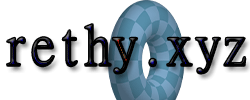Stream of Consciousness Note Taking: Obsidian Scratchpad
2025-02-18 21:08:00
Using Obsidian to convert my thoughts into text as quick as possible.
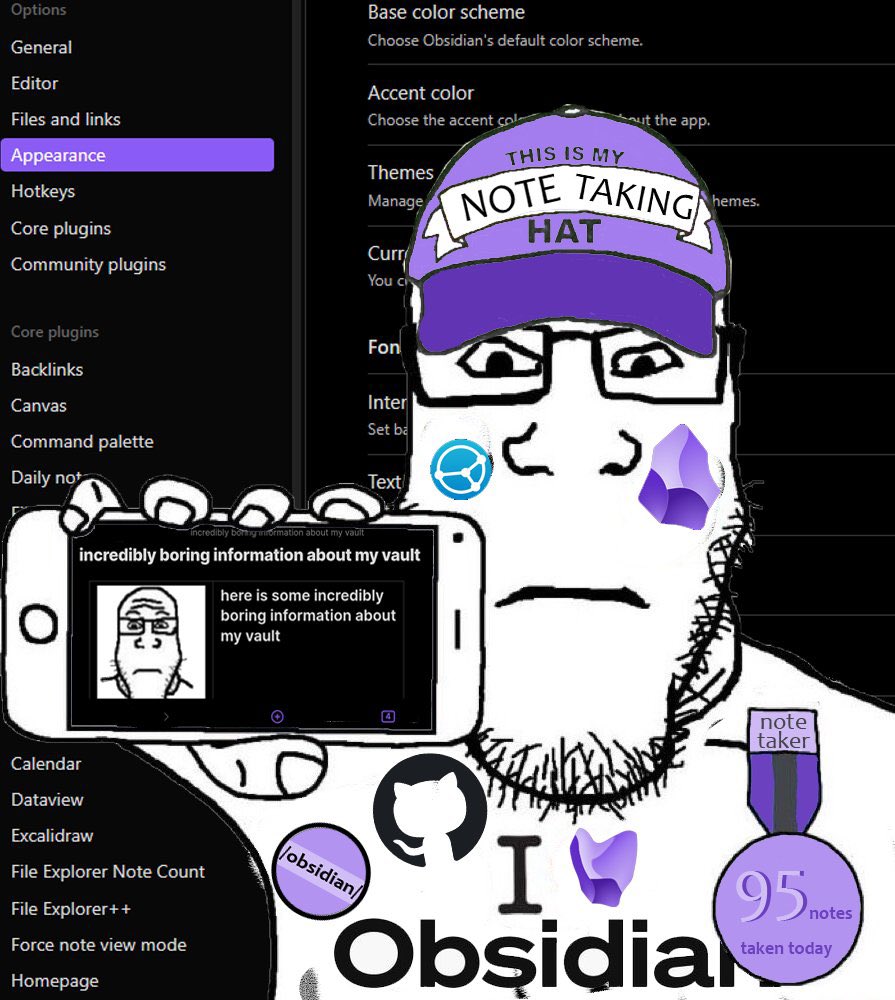
Background
In the past, I used a variety of note taking services: Physical notebooks, Google Keep (terrible), then Apple Notes, Notepad, encNotepad, and finally Obsidian. I came to Obsidian for its syncing feature and plugins. I've been using it for over a year at this point, and it's by far the best equal alternative to pen and paper, with a lot of organizational, searching, and keybind features out of the box. It also has vim keybinds built-in, which can be enabled through the options menu -> Settings / Editor / Vim key bindings...
I found that the best setup is to create a global Scratchpad file, which contains any kind of task I'm doing on any given day, as well as a total repository for any idea I have. In the past, I'd have an idea, organize it into a directory, then create a note for it. This took too much time to get my thoughts onto the metaphorical page, usually having the idea disappear as quick as it came. I don't clear this Scratchpad file, and let it grow as much as it wants to. TODOs, software ideas, images, and more build up. Anything useful to me at any point in my life goes here.
Setup
The general setup goes as follows:
- Configure your Scratchpad file to be named like this: _Scratchpad
- Placing an underscore will ensure that the file is displayed first, prior to other files.
- Ensure it's in an easy to access directory, like on the root, or some other area found on the top of the tree.
On the Obsidian desktop program, ensure that the tab is pinned and locked so it's always opened first, even when Obsidian is opened from close.
When you want to take down something - such as an idea - write it down here and don't organize it. A lot of people try to instantly start organizing ideas into centralized locations (especially Obsidian users), but that inhibits the flow of possible thoughts you might have about a solution/idea.
Check out these notes...
2024-01-14 14:56:00 Tor issue: (Starting with guard context 'default') Fix
2023-11-21 22:28:00 Basic Android Security and Privacy Tips
2023-08-07 21:13:00 Mounting libvirtd Over SSH
2023-08-08 08:50:00 nofail SSH Mounting in fstab